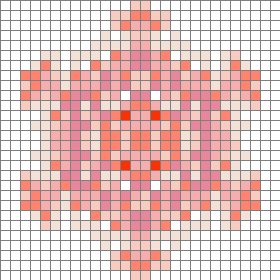Image to Cross Stitch
Bet it’s hard to imagine this pretty filigree flower in cross stitch, but I’ll explain how I did it below.
Kaleidoscope Kreator 3
First of all, the design was made with my Kaleidoscope Kreator 3 software. The software creates beautiful kaleidoscope designs using your own photos and images. These designs can be used for quilting, scrapbooking, papercrafts and much more.
Once you have purchased the foundation software you can buy add-on template packs that work with it. The one I used for the above image is the Filigree Template Pack. There are several others to choose from.
They also offer machine embroidery collections. I don’t have an embroidery sewing machine so I haven’t tried any of those items.
Image to Cross Stitch Pattern
I had fun using a new website I found that creates cross stitch patterns from your image for free. It’s called Pic 2 Pat. At the right of the website page, there are several language choices.
I have the Hobbyware Pattern Maker Cross Stitch Software, and enjoy it, but for a quick image, I chose this new online website.
Three Simple Steps
To turn your image to cross stitch there are only three simple steps. There are also several different language choices.
Once you upload your image, you have a choice of brands of floss, stitches per inch from 8 to 18 and the size of your finished project.
Next, several versions of the cross stitch pattern will come up. Each has a different floss color count and amount of skeins needed. By hovering your mouse over each pattern those numbers will show. You can pick which one you like best.
You can download the finished PDF charts to your computer. That way, you can print or save them for a later time. That’s great, because you can go back to it time and time again.
How Many Floss Colors
I chose 7 floss colors, 7 skeins and 4.8 x 4.8 size. Fifteen patterns came up to choose from. The highest floss color count and skeins was 58. All the rest were between 6 and 58. The more colors, the more intricate your design will be.
When you download the PDF it includes a full page color chart, symbol chart and a floss color list. At first I started with a 10 x 10 inch size but the symbol chart went over several pages. I chose a smaller version to share so that it would fit on one full page rather than over several pages.
This all began with a vintage cross stitch pattern of tulips, I will share soon, but it was black and white. When I added it to make a cross stitch pattern the floss colors came out in grays, silver and black. The tulip design is best in a solid color, like blackwork or redwork, so I’ll work with it and see how it turns out.
PDF File
Filigree Flower Cross Stitch Pattern
The pattern is in PDF format so to read it you’ll need the Adobe Reader software on your computer. Most computers come with it, but it is free and can be found here.
Download Instructions: Right-Click the link and select either “save target as” or “save link as” depending on what browser you are using or simply click on it and save or print.
If you like this post, be sure to share it with your friends and like our Facebook Page so you can get updates every time we post new patterns.
Enjoy!
This post may contain affiliate links. These affiliate links help support this site. For more information, please see my disclosure policy.